


How to easily save Photo and videos on Instagram? Although Instagram's rules discourage downloading content to personal devices, the process is made a breeze with IGLog's well-crafted Instagram Downloader.
iglog.wzjun.com.Is a convenient tool dedicated to helping users quickly save photos, short videos, dynamic Story and IGTV content on Instagram. You can save and download Instagram videos to your mobile phone or computer for free, and it is compatible with various devices, including PC, tablet, iPhone and Android systems. Our Instagram download assistant supports downloading Instagram videos in up to 4K resolution, as well as saving Instagram photos in full size. Saving and downloading Instagram videos can be completed under the network environment without installing any additional software.
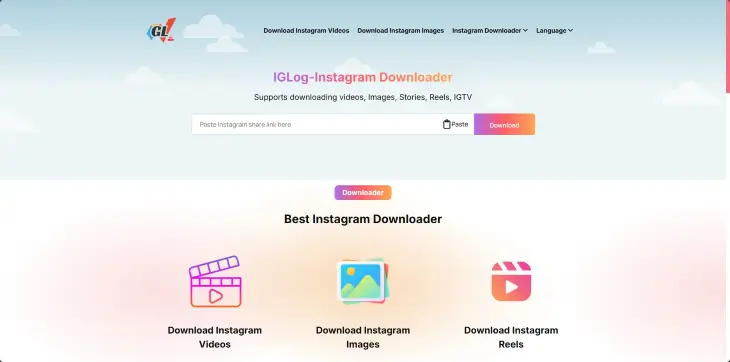
What's more worth mentioning is that IGLog can also easily help you save photos and videos from your private Instagram account. This tool is easy to use, supports multi-language interface, and is completely free. Come and experience it now!
Guidelines for downloading Instagram Photo and videos:
1:Launch the Instagram app on your phone or log in to the Instagram.com website to enter your account.
2:Select the picture or video you want to download.
3:Click the menu icon (...) in the upper right corner and long press Copy Link.
4:Visit iglog.wzjun.com, paste the copied Instagram link into the specified input box, and click Download.
5:Select the Download Video or Download Photo button and the file will be stored on your device.
If you think this tool is useful, please recommend it to your relatives and friends so that more people can understand and use it. This is of great significance to us. If you encounter problems during operation, please contact us for help: wzjun07@gmail.com
